Remove App Integration
If you need to remove an app integration or reconfigure it, follow these steps:
-
Navigate to "Settings" > "App Integrations" from your dashboard.
-
In the list of configured integrations, locate the integration you wish to remove.
-
Click on the integration card to expand its options.
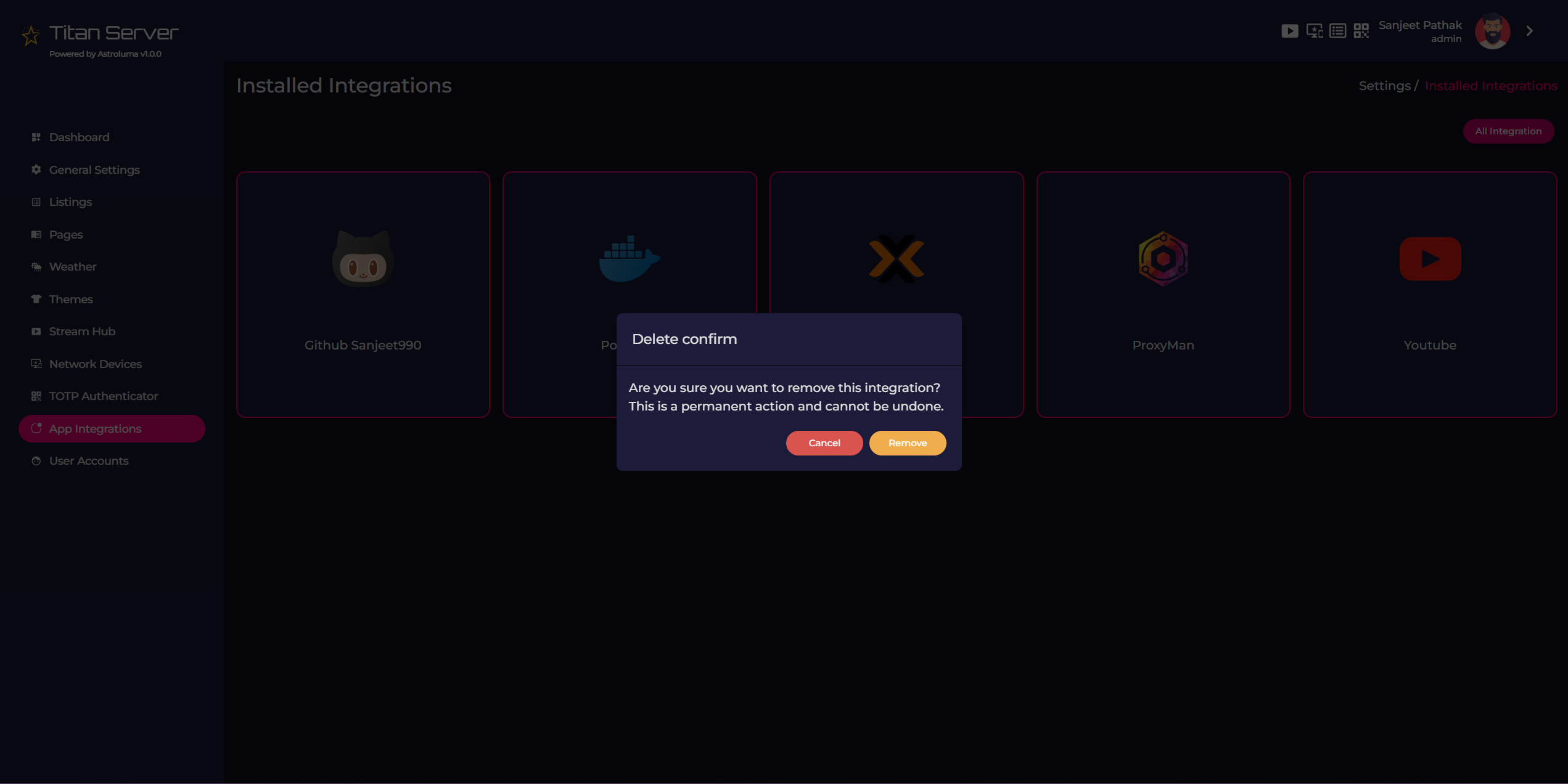
-
Click the "Remove" button associated with the integration.
-
A confirmation dialog will appear asking if you're sure you want to remove the integration.
-
Click "Confirm" to proceed with removal.
-
The integration will be deleted from your dashboard, and any associated data will be removed.
Important Notes
- Removing an integration is permanent and cannot be undone.
- All settings and configurations for that specific integration will be lost.
- If you want to use the integration again, you'll need to reconfigure it from scratch.
- Removing an integration does not affect your account with the external service.
- Integration removal is user-specific and will not affect other users of your Apex Home instance.