General Settings
The General Settings section allows you to customize which features and modules are enabled in your Apex Home dashboard. You can personalize your experience by turning specific features on or off according to your preferences.
To access the general settings, navigate to Settings > General Settings.
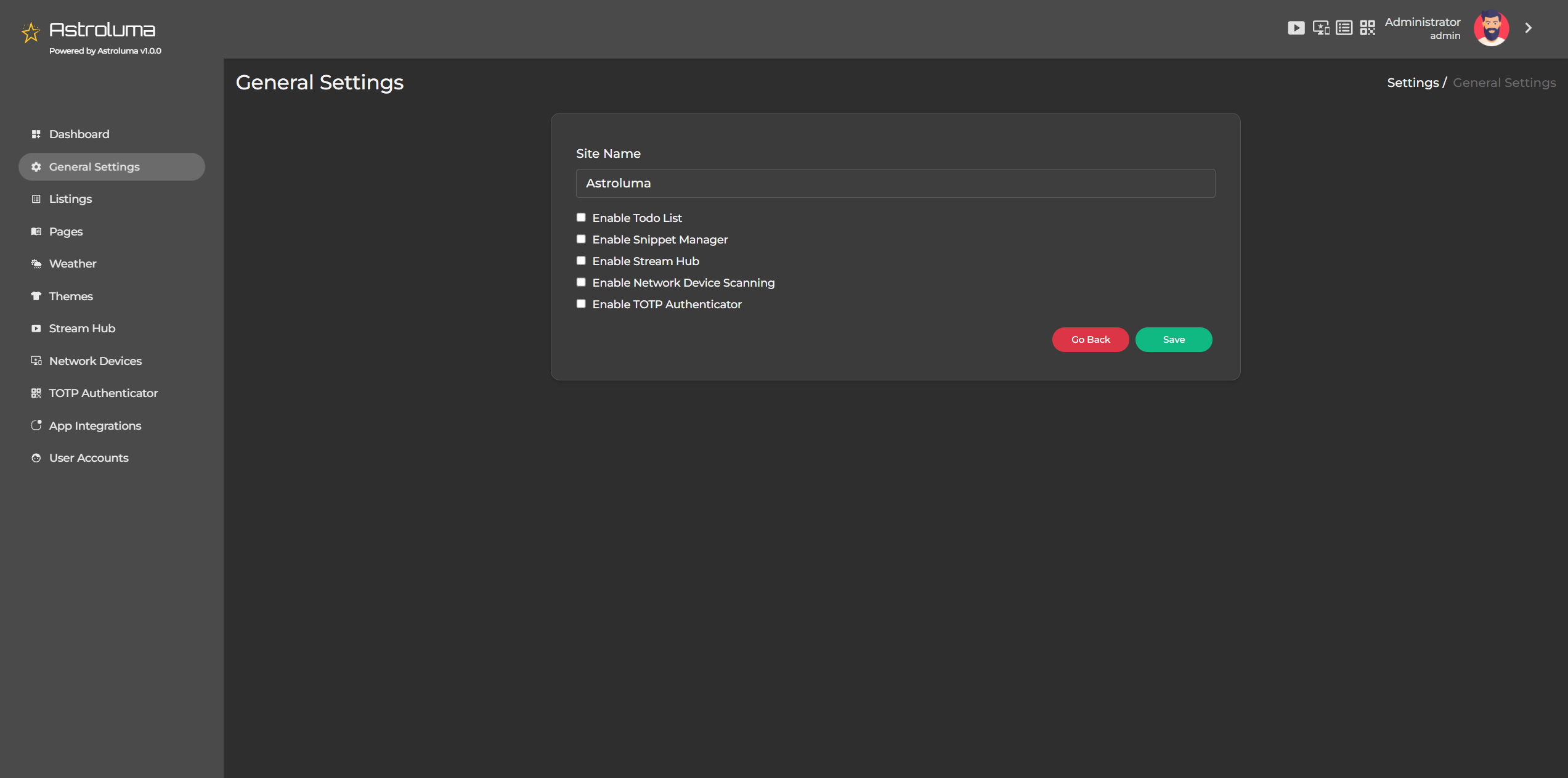
Available Options
1. Enable To-Do List
- Type: Toggle Switch
- Description: Controls visibility of the To-Do List feature
- Default: Enabled
- When Enabled: The To-Do List widget will be visible, allowing you to create, edit, and manage tasks
- When Disabled: The To-Do List will be hidden from the dashboard
2. Enable TOTP For MFA
- Type: Toggle Switch
- Description: Controls the Time-based One-Time Password feature for Multi-Factor Authentication
- Default: Enabled
- When Enabled: You can generate and manage TOTP codes for various services
- When Disabled: The TOTP feature will be unavailable
3. Enable Device Scanning
- Type: Toggle Switch
- Description: Controls network device scanning functionality
- Default: Enabled
- When Enabled: Apex Home will scan your network and display detected devices
- When Disabled: Network device scanning will be turned off
4. Wake On LAN
- Type: Toggle Switch
- Description: Controls the Wake On LAN (WOL) feature
- Default: Enabled
- When Enabled: You can remotely wake compatible network devices
- When Disabled: The Wake On LAN feature will be unavailable
5. Enable Snippet Manager
- Type: Toggle Switch
- Description: Controls the Snippet Manager feature
- Default: Enabled
- When Enabled: You can create, store, and manage code snippets or text notes
- When Disabled: The Snippet Manager feature will be hidden
6. Use Dark Mode by Default
- Type: Toggle Switch
- Description: Sets the default appearance theme
- Default: Enabled
- When Enabled: The dashboard uses dark mode by default
- When Disabled: The dashboard uses light mode by default
7. Enable Stream Hub
- Type: Toggle Switch
- Description: Controls the Stream Hub feature (for IP cameras)
- Default: Enabled
- When Enabled: You can add and view IP camera streams
- When Disabled: The Stream Hub feature will be hidden
8. Folder Links
- Type: Toggle Switch
- Description: Controls the display of folder links on the dashboard
- Default: Enabled
- When Enabled: Folder links appear on the dashboard for organizing bookmarks
- When Disabled: Folder links will be hidden
Applying Changes
After toggling any settings:
- Click the "Save" button at the bottom of the page
- Your changes will be applied immediately
- The dashboard will refresh to reflect your new settings
Notes
- Settings are specific to each user account
- You can change these settings at any time
- Disabling a feature preserves its data—re-enabling it will restore access to previous content
- Some features may require browser permissions or additional configuration